ReadFile Encoding UTF-8 - java
import java.io.BufferedReader;
import java.io.FileInputStream;
import java.io.IOException;
import java.io.InputStreamReader;
public class ReadUTF8Data {
private static final String FILE_ENCODE = "UTF-8";
public static void main(String[] args) {
String data = null;
BufferedReader dataIns = null;
String file = "";
try {
dataIns = new BufferedReader(new InputStreamReader(
new FileInputStream(file), FILE_ENCODE));
while ((data = dataIns.readLine()) != null) {
System.out.println("Line 1 :" + data);
}
dataIns.close();
dataIns = null;
} catch (IOException e) {
e.printStackTrace();
}
}
}



 Monday, March 28, 2011
Monday, March 28, 2011
 Unknown
Unknown


